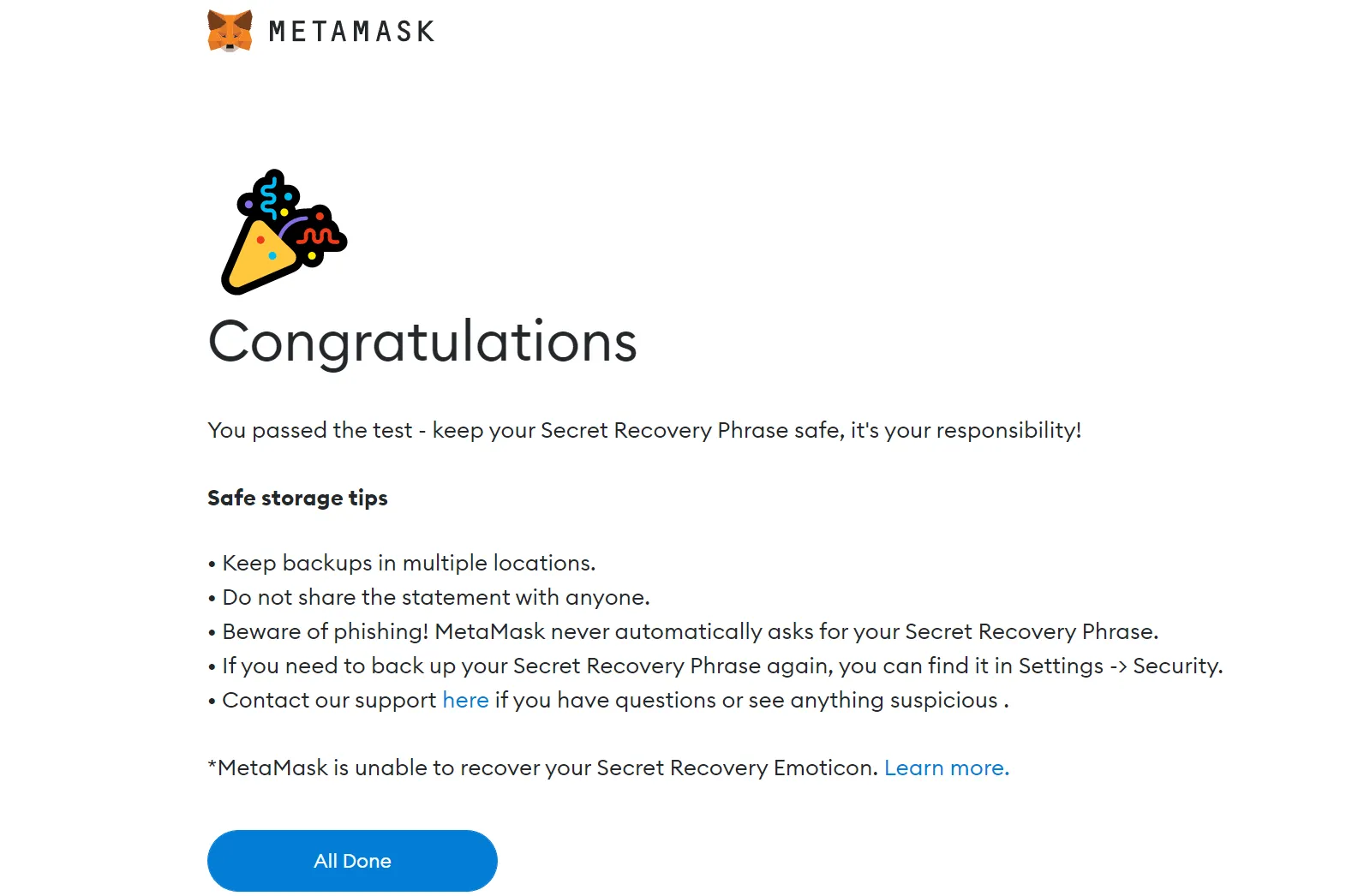Table of Contents
How to Create a Metamask Wallet?
Because MetaMask is an Ethereum wallet, it is a must-have for crypto investors to access more services. You must have a MetaMask wallet to be able to transact on DeFi platforms where you can earn passive income, such as SushiSwap and UniSwap. Therefore, in the simplest way, “How to open MetaMask Wallet?” We summarized the question.
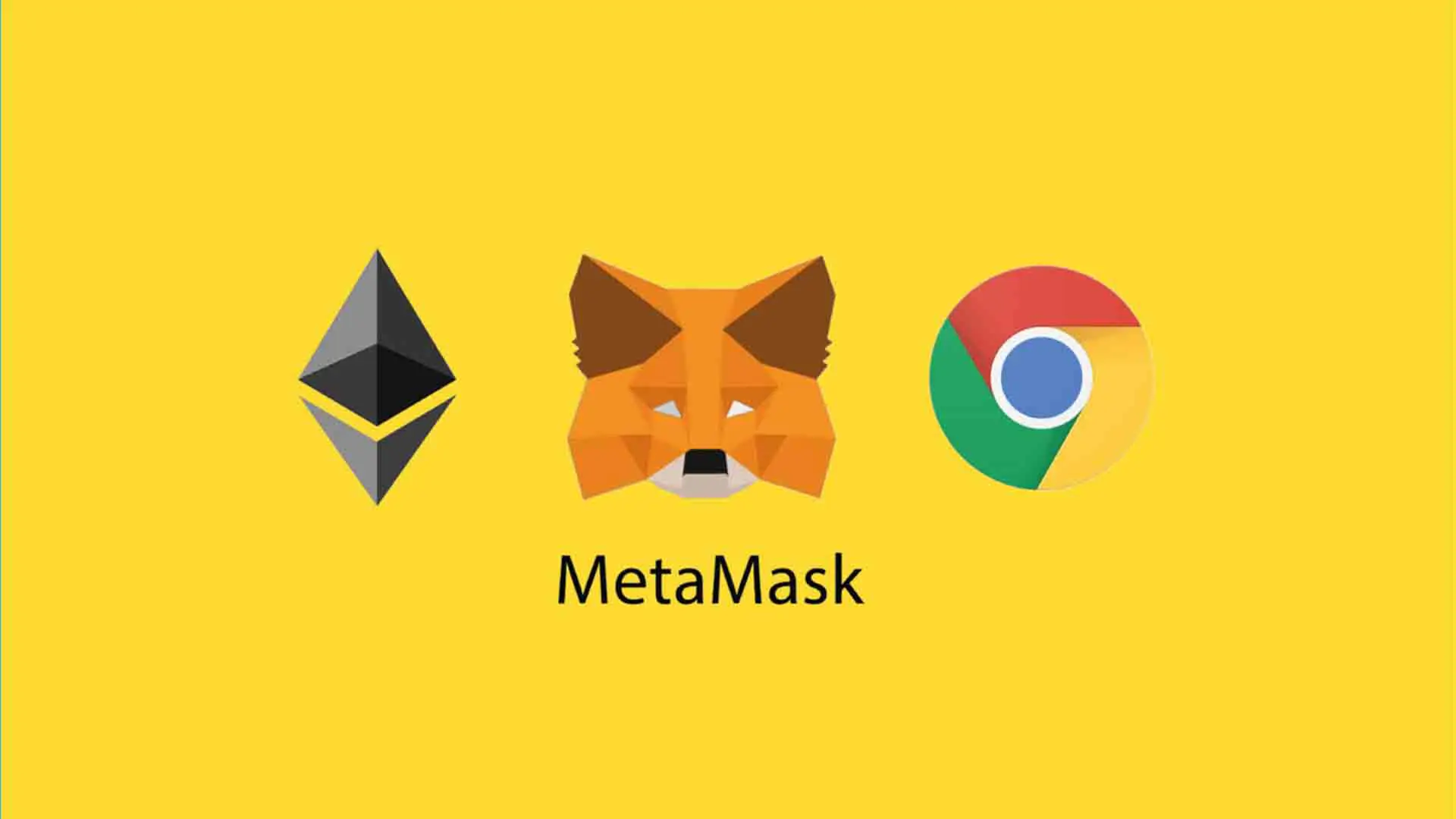
You may need software wallets to transact in DeFi. Therefore, in this article, we will discuss the Metamask software wallet, which is one of the software wallets. We will be sharing these steps with you as we open an account for ourselves. Please remember that you are always in control.
First, you go to https://metamask.io/download.html to install Metamask.
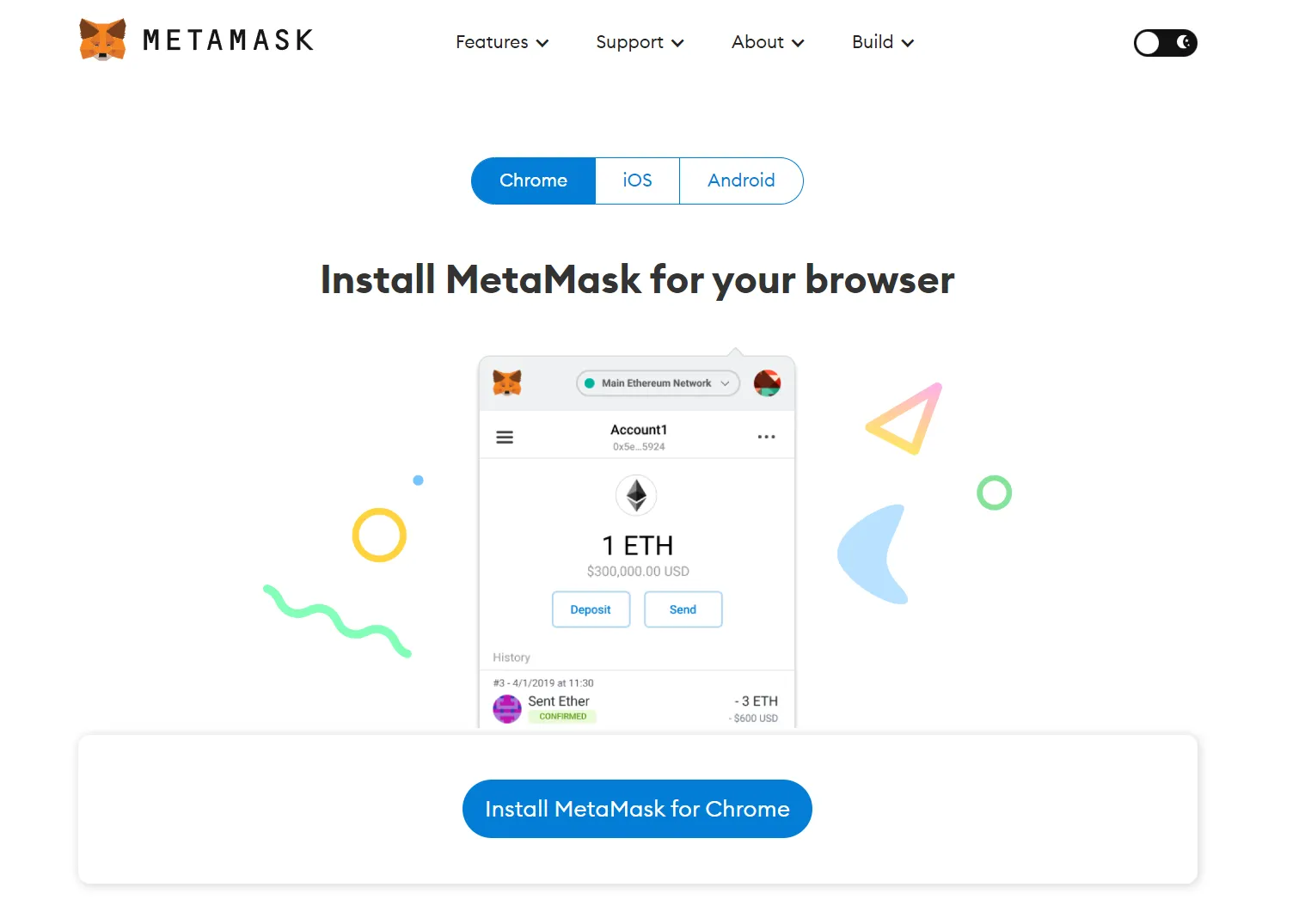
Since I prefer to operate in Chrome, clicking the "Chrome" option and going to the chrome web store page, and pressing the "Add Chrome" button will be enough to add the extension.
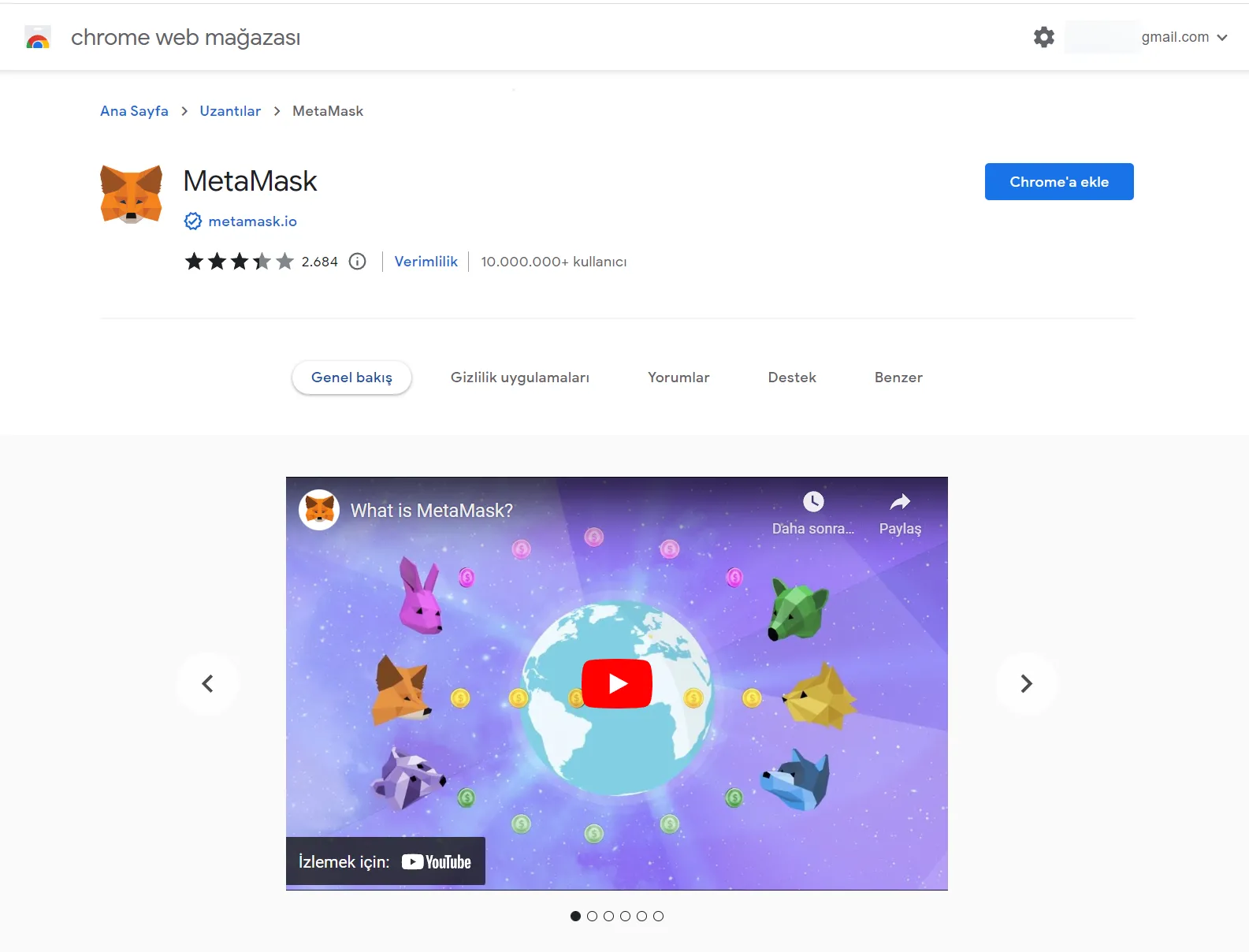
After adding it as an extension, you need to press the "While starting" button.
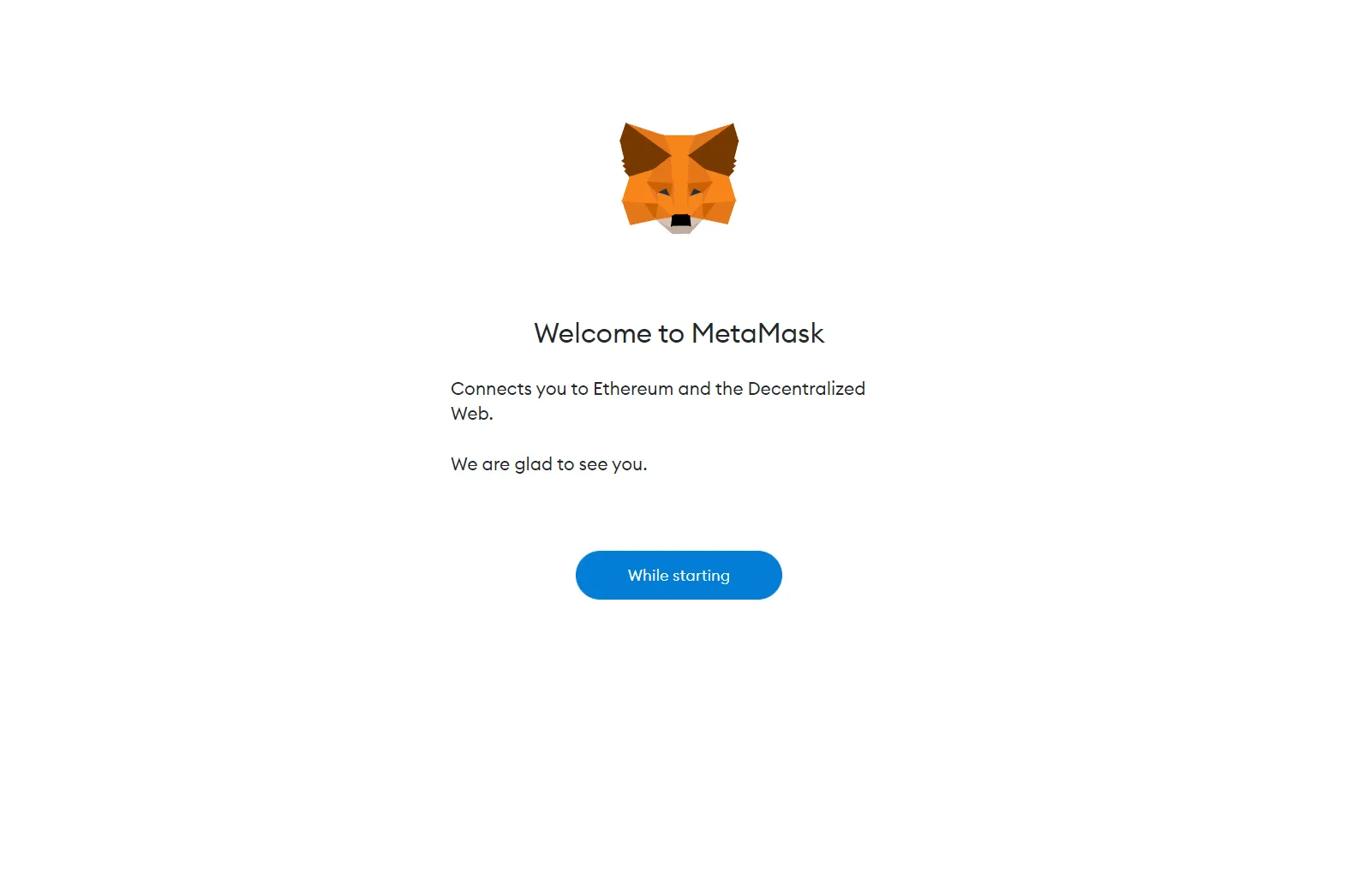
In this section, the page that we call the mandatory “I Agree” opens. MetaMask says that it collects data that does not threaten our security, and if we accept this, we can create a wallet.
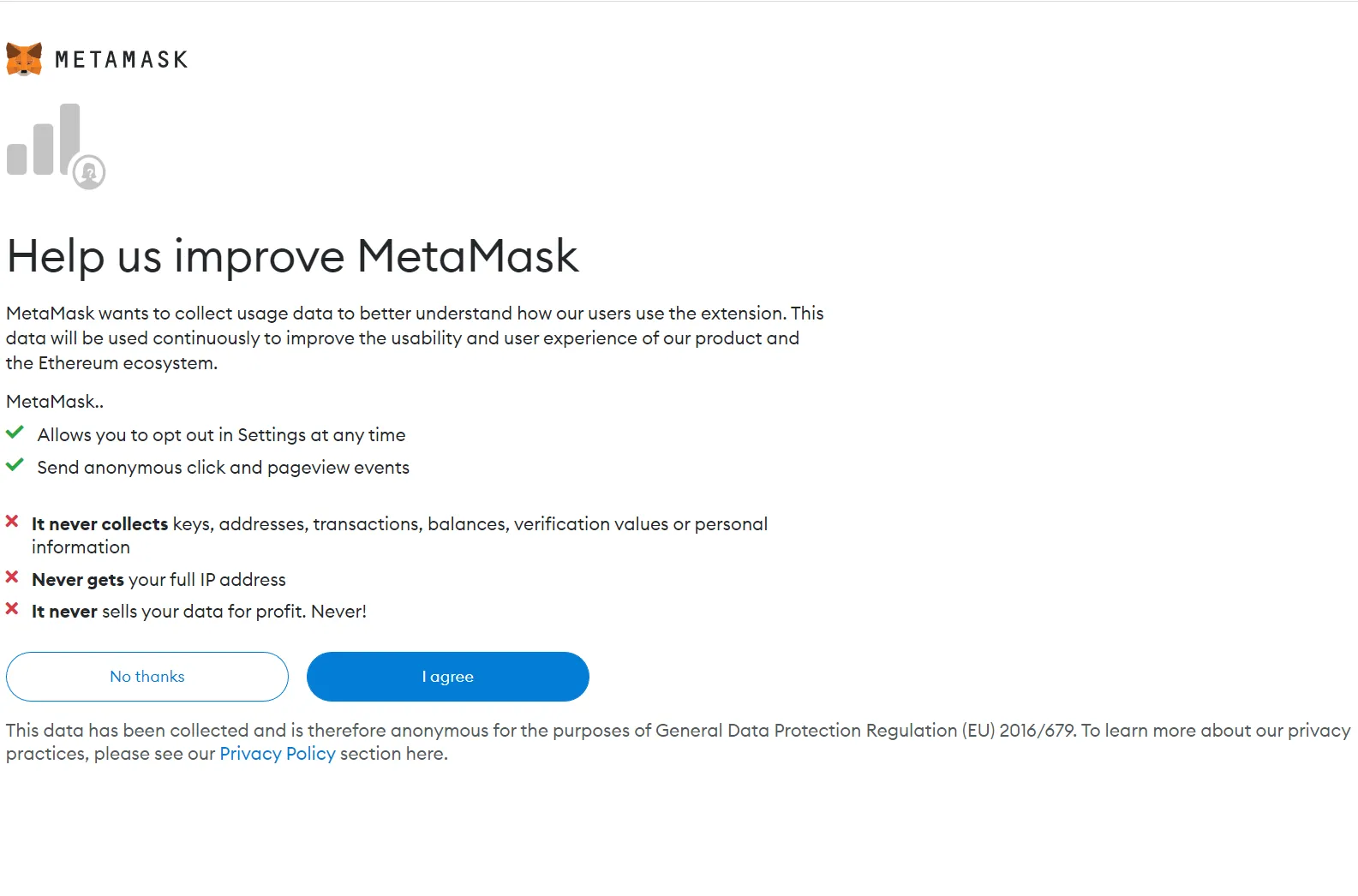
If you have a wallet on this page before, you proceed from the "Import Wallet" section on the left. However, since we will create a wallet today, we will proceed by pressing the "Create a Wallet" button.
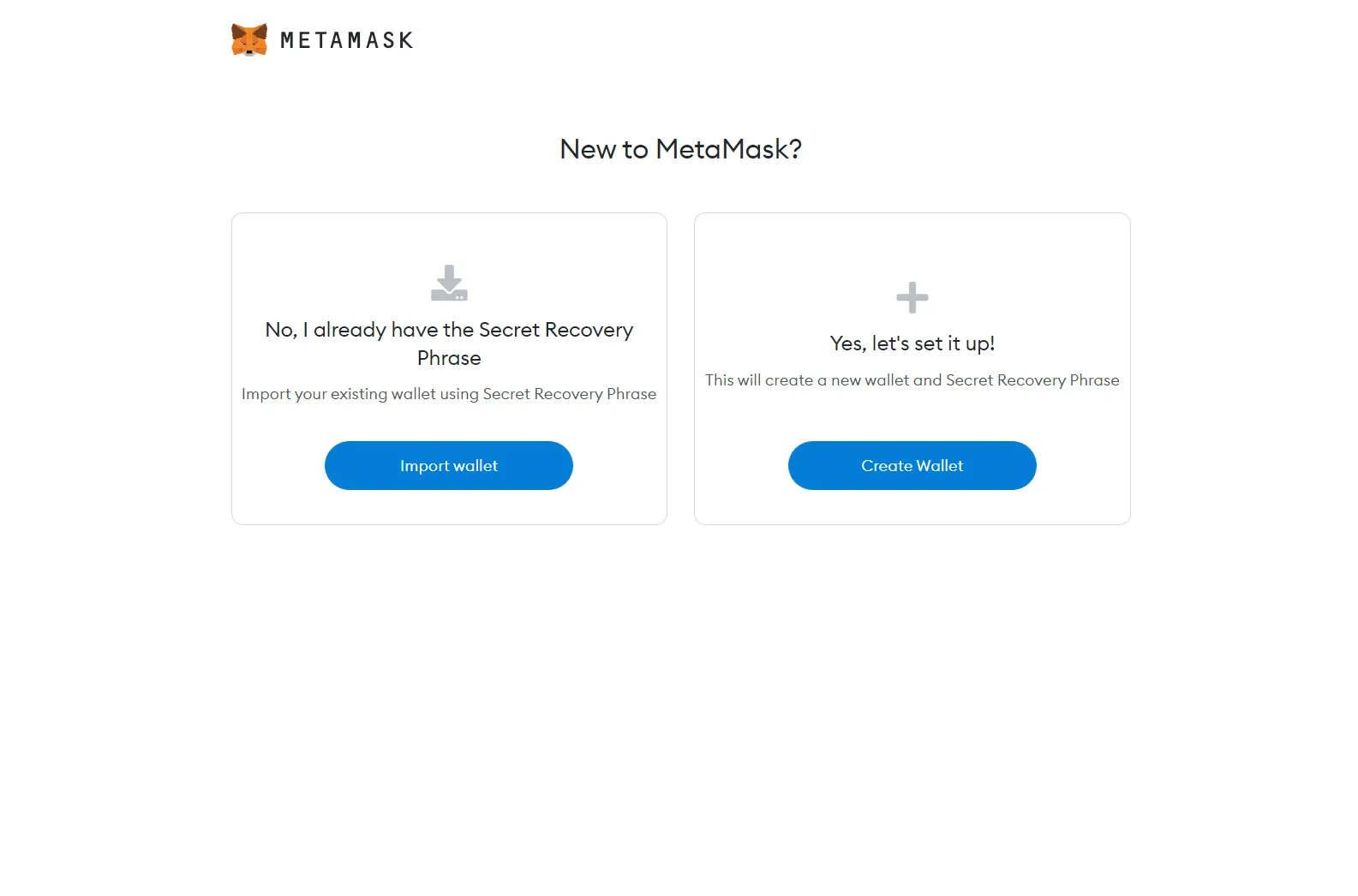
Then you need to set your 8-digit password. After you set your password, Metamask gives you 12 different words.
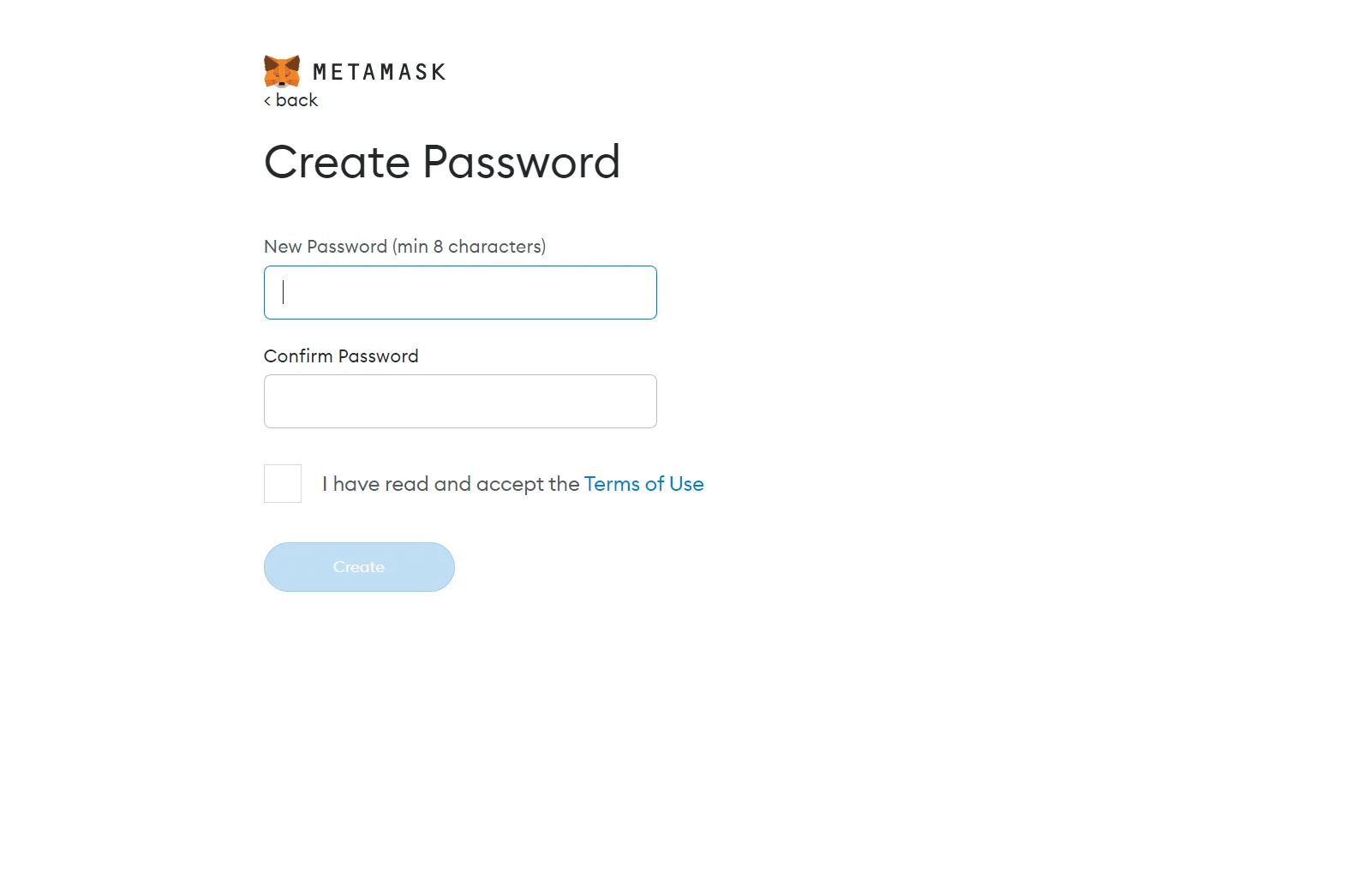
You should never, ever lose the words and order under “CLICK HERE TO REVEAL SECRET WORDS”. Because they are essential words for you to get into your wallet later. If you lose or forget it, you will never be able to get into your wallet.
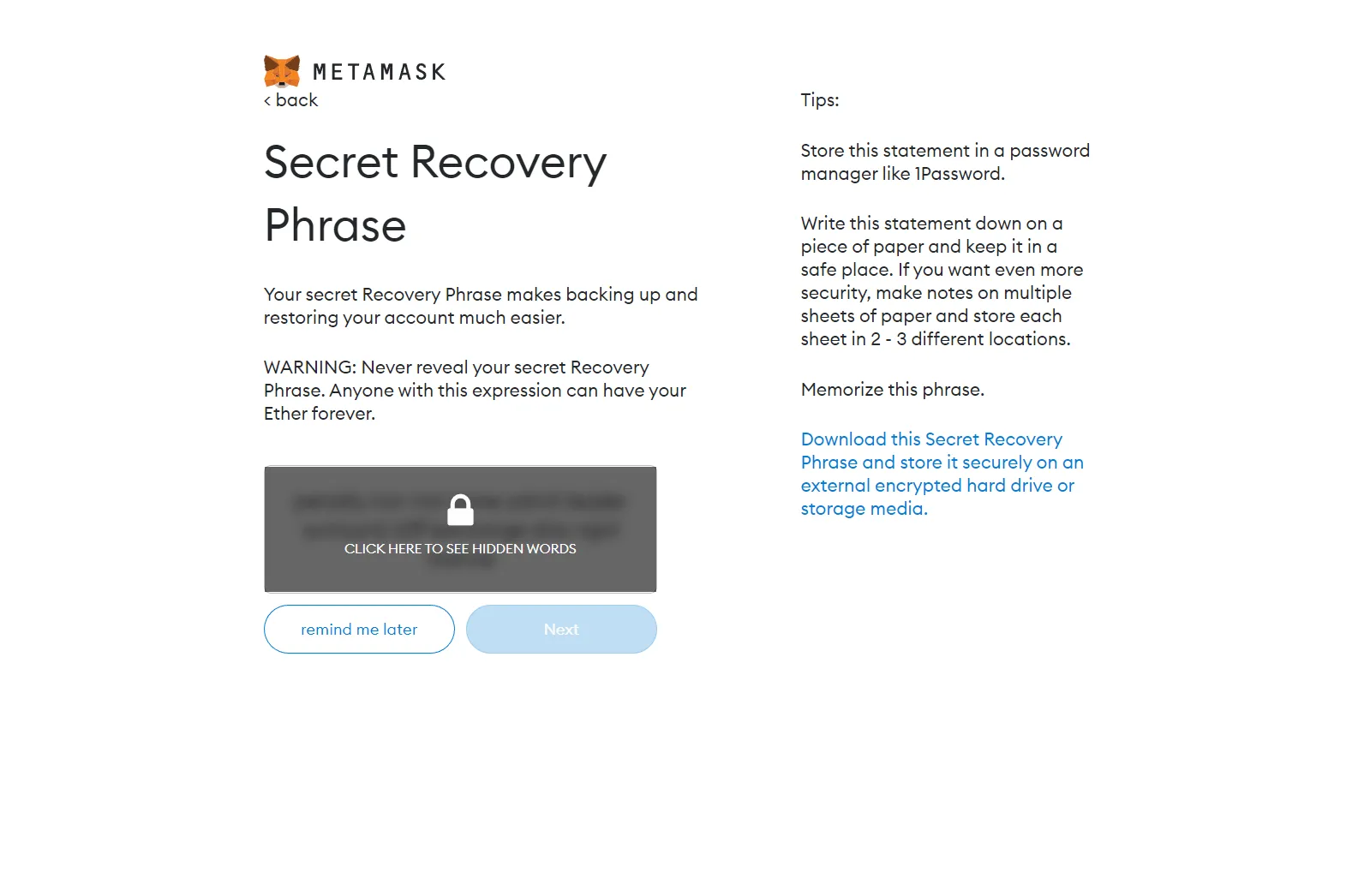
After typing 12 different words that Metamask gave you in the same order in this box and backing up the words;
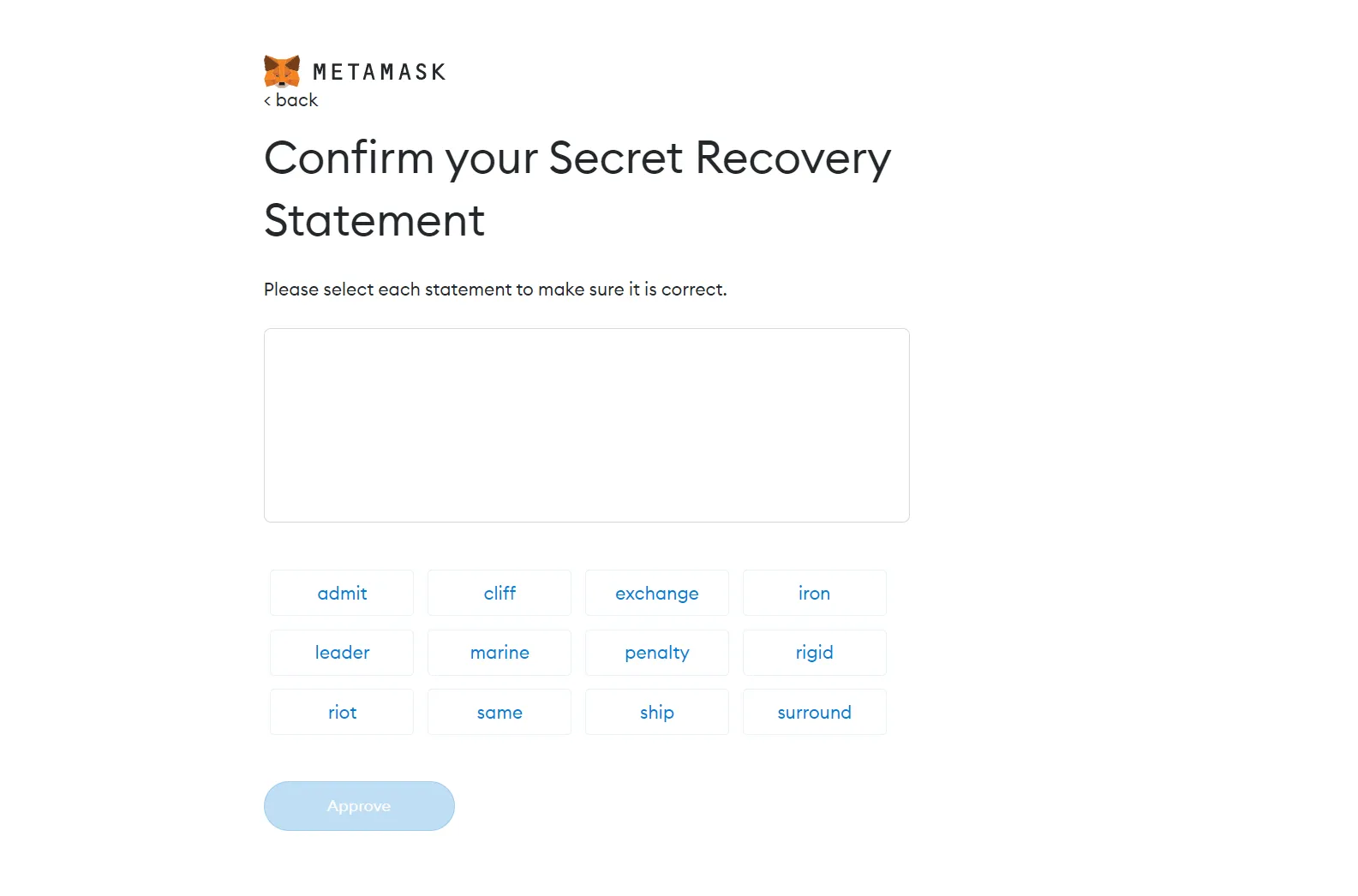
Congratulations! By pressing the “All Done” button, you can perform any transaction you want with your Metamask wallet.